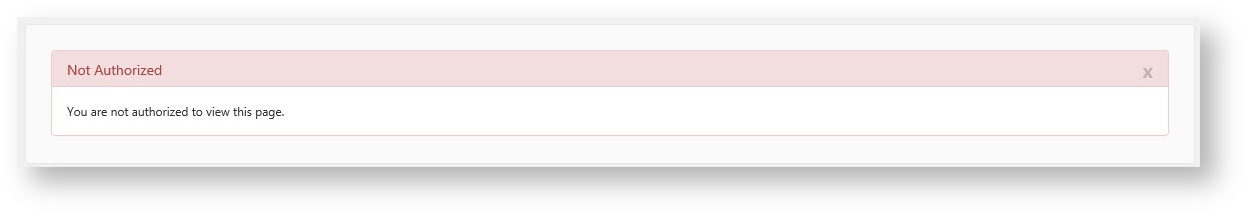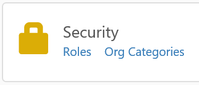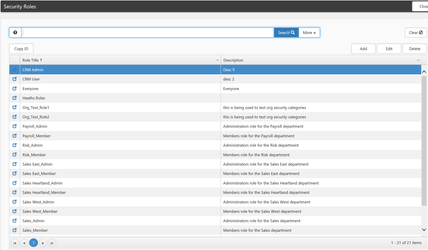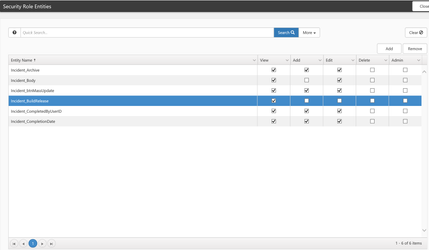NOTICE: You are in the old ClientSpace Help system. Please link to the new ClientSpace Help here https://extranet.clientspace.net/helpdoc/home/ClientSpace.htm
"You are not authorized to view this page" on Pricing Console
Application Scope: PEO
Problem
You attempt to access the ClientSpace pricing console and you receive the error "You are not authorized to view this page".
Cause
You don't have sufficient security rights to add/edit one of the Pricing Console associated functions or dataforms (Client Master, Pricing Batch, State or Code).
Solution
Update the Role security to include appropriate rights to View/Add/Edit the forms using the following steps. There are several security entities in use by the Pricing Console in Next. The most common are: - At least View Rights are also required for the related Dataform entities such as: If any of the dataforms are secured the user will need to be in a role with appropriate rights for the dataform, such as Add or Edit rights. To see if a user is already in a role with a specific entity, filter the Roles by user and Entity. You can also use a wildcard when searching for roles. When setting search parameters, place a % symbol before your search string to make it a wildcard keyword search. ex %Service Case For more information about security in ClientSpace review Organization and Workspace Security Configuration.Administering Role Security:
The Security Roles list is displayed.
Related articles
Article Images:
NOTICE: You are in the old ClientSpace Help system. Please link to the new ClientSpace Help here https://extranet.clientspace.net/helpdoc/home/ClientSpace.htm