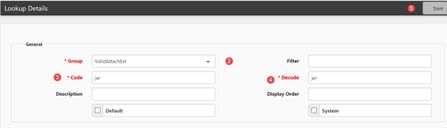NOTICE: You are in the old ClientSpace Help system. Please link to the new ClientSpace Help here https://extranet.clientspace.net/helpdoc/home/ClientSpace.htm
File Attach/Upload Error :"You may not upload files with an extension of .XXXX."
Application Scope: CORE
Problem
Attempting to upload a file to ClientSpace either through dataform attachment or Email integration and you receive the following message: "ClientSpace.Business.pwInvalidFileExtension: You may not upload files with an extension of .XXXX. Contact the system administrator to request a change to the accepted file types, or zip the file before uploading." (replacing .XXXX with the invalid file extension).
Cause
The File type you are attempting to upload has not been added to the list of Valid File Attachment Extensions - for example, the system allows .jpg files, but not .jpeg files.
Solution
Add the file extension to the Lookup group for ValidAttachExt which will allow the file to be uploaded
- Go to System Admin | Lookups | Add
- For Group, Select ValidAttachExt
- Code value - enter the file extension - no dots, in the above example we would enter jpeg
- For Decode value, copy and paste the code value
- Save the record
- Try to upload your file type again.
Related articles
Article Images:
NOTICE: You are in the old ClientSpace Help system. Please link to the new ClientSpace Help here https://extranet.clientspace.net/helpdoc/home/ClientSpace.htm