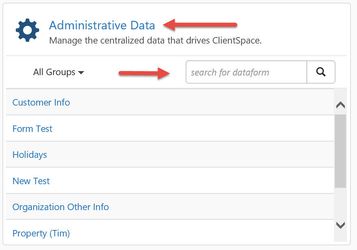NOTICE: You are in the old ClientSpace Help system. Please link to the new ClientSpace Help here https://extranet.clientspace.net/helpdoc/home/ClientSpace.htm
Release 62 ( CORE )
Sprint Began: 11/6/2017 Sprint Ended: 12/5/2017
The following items have been completed in this release:
Inactive users showing on the calendar user selector - NEXT
Resolved an issue where inactive users would display in the main user selection list of the ClientSpace calendar. The selector list now only displays active user accounts.
PDF files on iPad- NEXT
Resolved an issue where multi page pdf documents would open on an iPad (Safari browser) but would only display the first page of the document. Multi-page pdf documents now display normally on the iPad.
Unhandled exception thrown when marking Task Private - NEXT
Resolved an issue in ClientSpace where if a Global Admin opened a task that they were not one of the principals on (Owner, Assigned To, Creator) and then marked the task as "Private", on save the system would throw an unhandled Exception.
Upgrade Business Intelligence to latest version
The Izenda business intelligence engine has been upgraded to the latest version - 6.10.0.24 to resolve several outstanding reports issues. For a full look at the Izenda changes with this and other releases, review the Izenda release notes here.
Enhance BI to respect #currentrecord - ENHANCEMENT
The business intelligence (BI) app was enhanced to respect the #currentrecord flag - this allows you to design and link reports which accept the dataform ID of the dataform from which the report is launched, passing this record ID as a #currentrecord filter parameter to the report.
In order to pass the form ID to the report the Link used to open the report should be formatted in the following manner - /BusinessIntelligence/ReportViewer.aspx?rn=[report_path_and_name]&formid={FormID}
An example of this would be : /BusinessIntelligence/ReportViewer.aspx?rn=currentrecordtest&formid={FormID}
The report should also contain a #currentrecord filter to accept the FormID being passed.
ClientSpace to PrismHR SSO (Single Sign On) - ENHANCEMENT
ClientSpace has been updated to use the new TSSO standard for single sign on authentication from ClientSpace to PrismHR.
This uses a central connection point (Extranet) to determine the appropriate install, making configuration easier. For detailed documentation on how to configure this integration refer to Implementing SSO from ClientSpace to PrismHR.
Refactor Task Search Proc using the latest performance design - ENHANCEMENT
The search code which drives the Task Manager module has been optimized to improve performance for large sets of data.
Tabs Sets Not Respecting Dataform Inactivity
Dataform rendering has been enhanced so as to not display a tab dataform if the dataform which the tab is using has been marked as Inactive.
Allow Access to Admin Workspace from System Admin - ENHANCEMENT
A new "Administrative Data" area has been added to the System Admin pages in ClientSpace NEXT.
This allows direct Access to the Admin Workspace landing page by clicking the "Administrative Data" link, as well as the ability to search for and open the administrative dataform stored in the admin workspace.
User Admin Interface ENHANCEMENT
A user admin interface has been added to the System Admin area of ClientSpace NEXT. This allows for management of existing users, and adding new users from scratch, as well as the ability to assume a ClientSpace user.
Gmail Calendar Sync Issue - NEXT
Resolved an issue where if a single occurrence of an External recurring event was cancelled (deleted), it would still show on the ClientSpace calendar as an external event after syncing.
Unable to move dataform ENHANCEMENT
The business rules _HE_RequireCurrentUserTimeRecord and _SE_RequireCurrentUserTimeRecord have been enhanced to detect the action of moving a record to a new workspace. In that case, the rules will be ignored.
NOTE: it is possible to change data on the form AND move to a new workspace during the same action, in which case the changes will be accepted and a Time Record will not be required
Multiple Voids in DocuSign
Resolved issue with DocuSign Get Doc Status scheduled process that allowed Voided documents to be processed and attached each time the process was run. When processing queue records, the system will now ignore those records in "processedvoided" status to prevent uploading multiple voided documents.
New User Admin Email Notification
The Admin user will not be notified when a User account is added
-
System Features Rollout (KnowledgeSpace)
-
Release 86 Notes (KnowledgeSpace)
-
Release 85 Notes (KnowledgeSpace)
-
Release 84 Notes (KnowledgeSpace)
-
Release 83 Notes (KnowledgeSpace)
-
Release 82 Notes (KnowledgeSpace)
-
Release 81 Notes (KnowledgeSpace)
-
Release 80 Notes (KnowledgeSpace)
-
Release 79 Notes (KnowledgeSpace)
-
Release 78 Notes (KnowledgeSpace)
-
Release 77 Notes (KnowledgeSpace)
-
Release 76 Notes (KnowledgeSpace)
-
Release 75 Notes (KnowledgeSpace)
-
Release 74 Notes (KnowledgeSpace)
-
Release 73 Notes (KnowledgeSpace)
-
Release 72 Notes (KnowledgeSpace)
-
Release 71 Notes (KnowledgeSpace)
-
Release 70 Notes (KnowledgeSpace)
-
Release 69 Notes (KnowledgeSpace)
-
Release 68 ( PEO ) (KnowledgeSpace)
-
Release 68 ( CORE ) (KnowledgeSpace)
-
Release 67 ( PEO ) (KnowledgeSpace)
-
Release 67 ( Interim ) (KnowledgeSpace)
-
Release 67 ( CORE ) (KnowledgeSpace)
-
Release 66 ( PEO ) (KnowledgeSpace)
NOTICE: You are in the old ClientSpace Help system. Please link to the new ClientSpace Help here https://extranet.clientspace.net/helpdoc/home/ClientSpace.htm