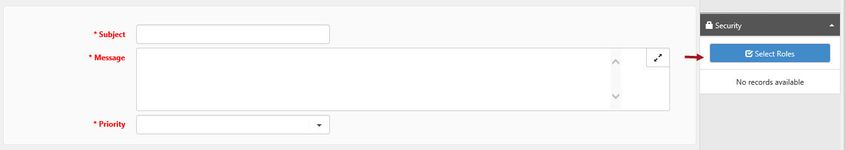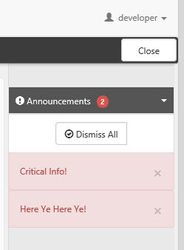NOTICE: You are in the old ClientSpace Help system. Please link to the new ClientSpace Help here https://extranet.clientspace.net/helpdoc/home/ClientSpace.htm
Using the Announcements Dashboard
Announcements / Broadcast Notifications
To open and create a new Announcement:
- From the top banner, click the Announcements module. You may need to find it in the View list.
The Broadcast Notifications list is displayed. From here you can search for previous announcements and add a new one. You can create notifications that can be broadcast to a large audience, simply by selecting the appropriate role. - To create a new announcement, click Add.
The Broadcast Notification form opens. - Enter a Subject and Message.
- Select the announcement Priority.
- To select the user roles to which you want to send the announcement, expand Security and click Select Roles.
The Role Search list is displayed. - Select the roles and click the Select check box. Then click Ok.
You are returned to the Broadcast Notification form - Click Save.
Low, Medium and High priority announcements are received through the normal notification process in ClientSpace. (Broadcast announcements, however, are RED to indicate they are different from standard announcements.)
Critical announcements present in the notifications inbox in the same manner as other broadcast announcements, but will further be displayed in the upper right actions pane until dismissed.
- Want to remind the Sales staff to turn in their progress reports before the weekend? - Announcements.
- Want to give everyone in Finance a heads up about a late paying client? - Announcements.
- Want to tell the entire company about a change of venues for the company picnic this weekend? ClientSpace Announcements!
NOTICE: You are in the old ClientSpace Help system. Please link to the new ClientSpace Help here https://extranet.clientspace.net/helpdoc/home/ClientSpace.htm