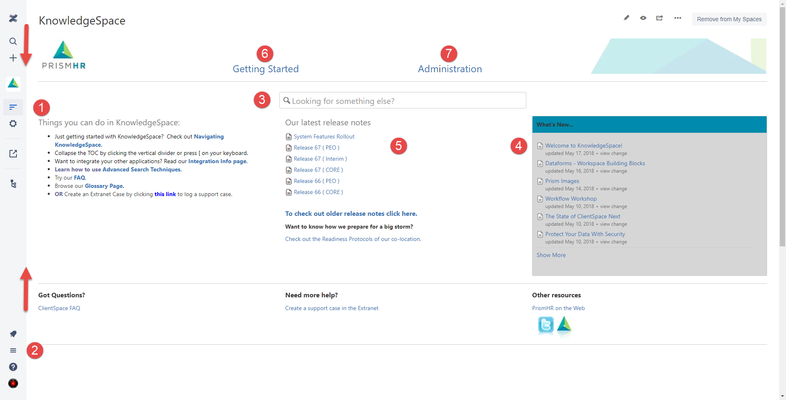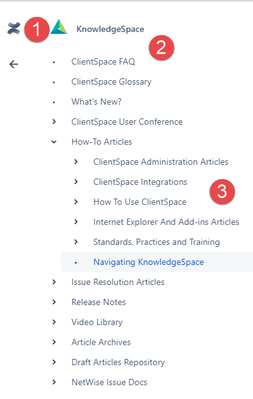NOTICE: You are in the old ClientSpace Help system. Please link to the new ClientSpace Help here https://extranet.clientspace.net/helpdoc/home/ClientSpace.htm
Navigating KnowledgeSpace
The following information should help you navigate to the information you need. To maximize your page real estate, you can hover in the area indicated by the arrows to reveal a blue vertical line, which allows you to collapse the left sidebar navigation. Alternately you can press [ on your keyboard.
- Welcome to KnowledgeSpace - Clicking this essentially works as a Home button, bringing you back to the default view in KnowledgeSpace.
- Apps - Available even when the sidebar navigation is closed, this icon contains helpful shortcuts for returning to the home page as well as for the Extranet.
- Search - Due to the number of articles available, sometimes a keyword search is the best way to find what you need. Use this search bar to look for articles in KnowledgeSpace - it searches the Subject, body of the article, and associated keyword tags.
- What's New - Displays the last 6 articles added to KnowledgeSpace.
- Release Information - Displays CORE and PEO release notes for the last three software releases with a link to our historical release notes.
- Getting Started - Have you just started using ClientSpace? This button takes you to a series of articles designed to get you up to speed on the application, how it works, and how to make it your own.
- Administration - Are you a new ClientSpace Admin? Have you been administering for a while, but are looking for all the most useful admin articles in one place? Start here.
The KnowledgeSpace link surrounded by red arrows in the previous image provides a different view of the sidebar, including page tree navigation as follows:
- Overview - Click this to jump back to the KnowledgeSpace home page.
- Pages - Page tree table of contents navigation for all articles. These pages are organized into categories and subcategories should you wish to browse.
- Article list - If it is in KnowledgeSpace, it can be found in this list....somewhere.
Space shortcuts are available from the new mini sidebar by clicking .
Site-wide search is also available from this same mini sidebar, using .
Help us - Help you
Due to the vast array of articles in our KnowledgeSpace, finding the article you need can sometimes be difficult, but you can make this better. If you search KnowledgeSpace and it takes a while to find the article you need, help us out and give us the keywords you used to search. At the bottom of each article is a comments area. We urge you to add a comment to the article you found hard to find. We will add to the Keywords list in the article, that way the next time you need it it will be easier to find. Thanks
NOTICE: You are in the old ClientSpace Help system. Please link to the new ClientSpace Help here https://extranet.clientspace.net/helpdoc/home/ClientSpace.htm