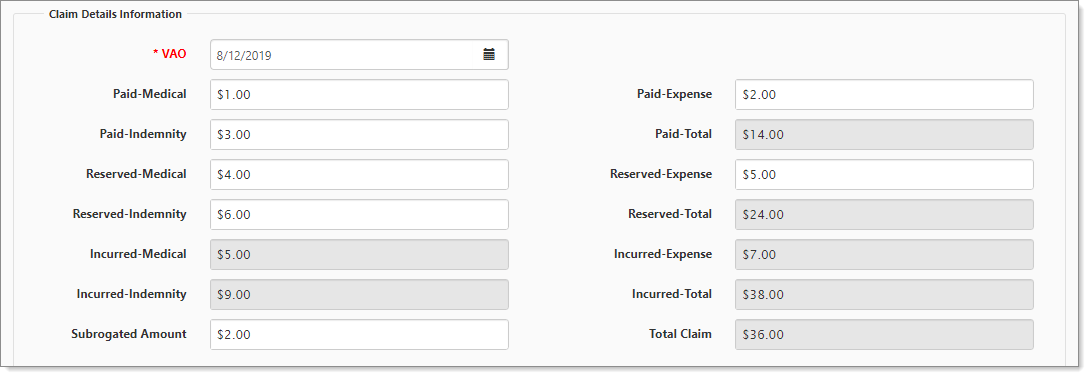NOTICE: You are in the old ClientSpace Help system. Please link to the new ClientSpace Help here https://extranet.clientspace.net/helpdoc/home/ClientSpace.htm
Risk Administration: Claim Financial form and calculation rules
Risk administration is part of managing workers' comp claims. In addition to the standard workers' comp fields, you can track legal expenses.
To access the claim financial form:
- Go to WC Claims.
The WC Claims list is displayed. - Open a claim.
The Comp Claim form opens. - In the Action Center, select Claim Financials.
The Comp Claim Financial form opens. - The following legal fields are part of the Claim Financials form:
- Paid Total = PaidIndemnity+PaidMedical+PaidExpense+PaidLegal
- Reserved Total = ReservedIndemnity+ReservedMedical+ReservedExpense+ReservedLegal
- Incurred Indemnity = PaidIndemnity+ReservedIndemnity
- Incurred Medical = PaidMedical+ReservedMedical
- Incurred Expense = PaidExpense+ReservedExpense
- Incurred Legal = PaidLegal+ReservedLegal
- Incurred Total = IncurredIndemnity+IncurredMedical+IncurredExpense+IncurredLegal
- Total This Claim = IncurredTotal-SubrogatedAmount
NOTICE: You are in the old ClientSpace Help system. Please link to the new ClientSpace Help here https://extranet.clientspace.net/helpdoc/home/ClientSpace.htm