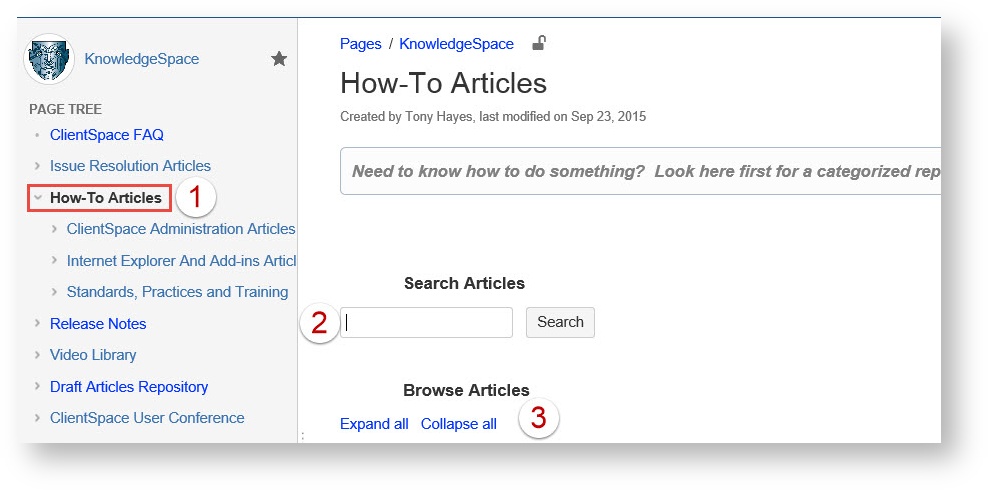NOTICE: You are in the old ClientSpace Help system. Please link to the new ClientSpace Help here https://extranet.clientspace.net/helpdoc/home/ClientSpace.htm
Advanced KnowldegeSpace Search Techniques
Want to learn to be a KnowledgeSpace search expert? Use the following tips to get the most out of your KnowledgeSpace searches.
Can't find what you are looking for in a General Search? Use a Topic search
You can narrow the focus of your search down by using topic searches - each of the TOC Topic categories, such as How-To-Articles has their own Topic specific search:
- Click the Top level TOC Item you think most applies to what you are looking for
- Use the search box to search within just that topic - How To Articles Topic search for example will only bring back articles stored under How To
- If you are not sure what to search for you can Browse the article names in a format that is easier to read, by expanding the articles list in the right pane. This list if filtered for just the articles pertinent the selected topic.
For an even more refined search, click a subtopic (such as Standardds, Practices and Training) under the main topic and the articles will be further filtered to just that subtopic.
Matched phrase search
Use double quotes to search for content that contains the phrase 'cheese one', or a phrase where 'cheese' and 'one' are the major words:
"cheese one" |
Note: KnowledgeSpace will ignore common words (stop words), including 'and', 'the', 'or', and more, even if they are included within double quotes.
For example:
- Searching for "cheese one" returns only pages in which 'one' appears as the first word (other than stop words) after 'cheese'. So it will return 'cheese for one' or 'cheese to one' or 'cheese one'. It does not return 'one cheese' or 'cheese flamingo one'.
- Searching for "the one" returns all pages containing 'one' because 'the' is a stop word.
OR search
To search for content that contains one of the terms, 'chalk' or 'cheese', use the operator OR in capital letters:
chalk OR cheese |
AND search
To search for content that contains both the terms 'chalk' and 'cheese', use the operator AND in capital letters:
chalk AND cheese |
NOT search
To search for content that contains 'chalk' but NOT 'cheese', use the operator NOT in capital letters:
chalk NOT cheese |
Excluded term search
To search for content that contains 'chalk' and 'butter' but not 'cheese':
chalk butter -cheese |
Grouping search
To search for content that must contain 'chalk' but can contain either 'cheese' or 'butter', use brackets to group the search terms:
(cheese OR butter) AND chalk |
Title search
To search for content with 'chalk' in its title, where title is the field keyword.
title:chalk |
Wildcard searches
Single character
To search for 'butter' or 'batter' you can use a question mark as a wildcard:
b?tter |
To search for 'chicken' or 'chickpea' you can use an asterisk as a wildcard:
chick* |
You can use wildcards anywhere within a word, even at the very beginning:
*chick |
Multiple characters
To search for 'chick' or 'chickpea':
c*c* |
You can also combine search characters to get the exact word. For example the search term below will return 'chick' but not 'chickpea':
c*c? |
Case sensitivity in wildcard searches
KnowledgeSpace is case sensitive for wildcard searches.
Note: All the example searches given above will search across the default set of fields which are stored as lower case and therefore all searches of that style should be given lower case search terms (as shown in the examples).
However, if you were to search one of the case sensitive fields, such as 'content-name-untokenized' the case of your search term would need to match the document you are searching for.
Proximity searches
Use a tilde character followed by a number, to find two words within a certain number of words of each other.
For example, the following search will return 'Octagon blog post':
"octagon post"~1 |
The following search is not valid:
"octagon post"~0 |
Range search
Use the operator 'TO', in capital letters, to search for names that fall alphabetically within a specified range:
[adam TO ben] |
Note: You cannot use the AND keyword inside this statement.
Fuzzy search
Use a tilde character to find words spelled similarly.
To search for octagon, if unsure about spelling:
octogan~ |
Combined search
You can also combine various search terms together:
o?tag* AND past~ AND ("blog" AND "post") |
Searching for labels
Use the 'labelText:' prefix to search specifically for content that has a specific label. The table below gives examples of search terms that you can enter into KnowledgeSpace's search box, and the search results that you can expect.
Searching for ... | Returns content that ... |
|---|---|
| contains the word ' |
| contains the word ' |
| has the label ' |
| has both labels ' |
Related articles
NOTICE: You are in the old ClientSpace Help system. Please link to the new ClientSpace Help here https://extranet.clientspace.net/helpdoc/home/ClientSpace.htm