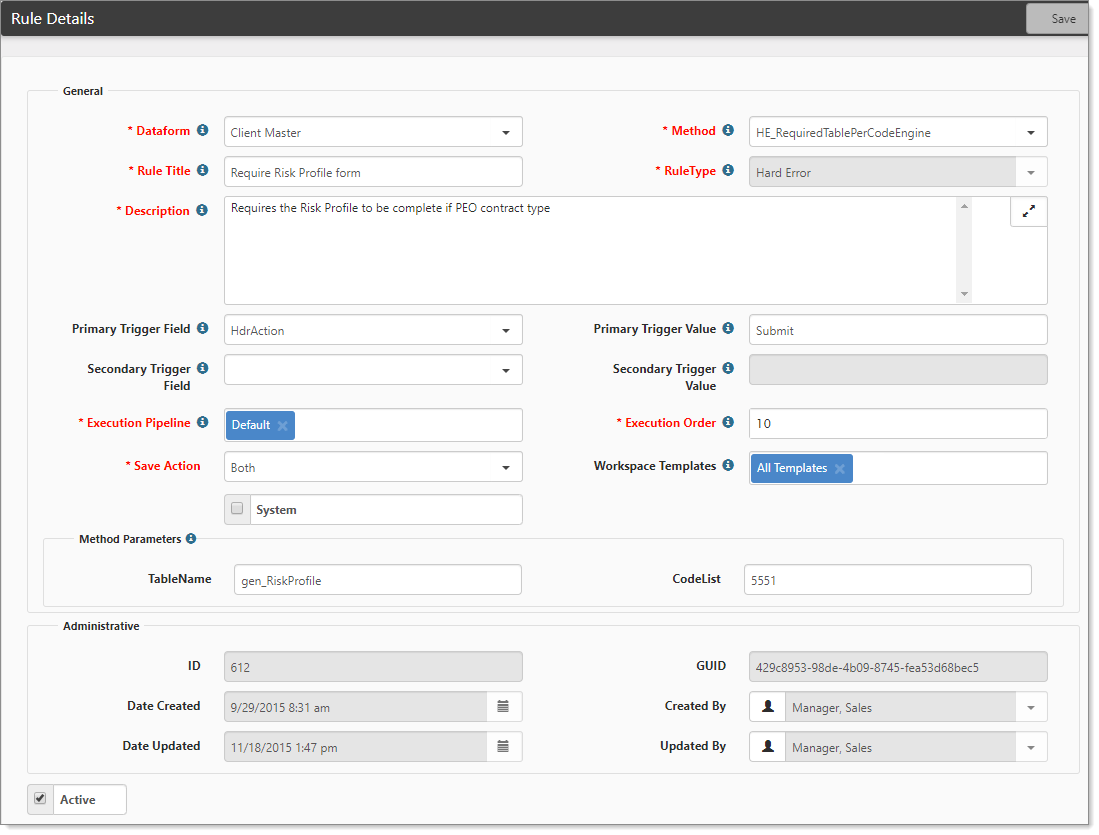NOTICE: You are in the old ClientSpace Help system. Please link to the new ClientSpace Help here https://extranet.clientspace.net/helpdoc/home/ClientSpace.htm
Pricing How To's
Below you will find a helpful collection of configuration options for pricing:
How to require a Dataform for Certain WC Codes prior to submitting
To require a dataform to be completed prior to being able to change the Contract Status to a certain status you just need to configure the HE_RequiredTablePerCodeEngine biz rule. This will also put a link on the Client Master Header to access the dataform and complete it.
- Go to System Admin > Advanced > Manage Rules.
The Custom Logic Rules list is displayed. - Locate and open the entry with Method Name HE_RequiredTablePerCodeEngine.
- Configure accordingly.
- The CodeList field cannot have any spaces.
- The CodeList field can be comma-separated with no spaces after the comma
How to turn off Override Billing Adjustment Factor for this State
This checkbox is on the Pricing State and it is turned on by default. In order, for the default WC Discount to work you need to configure this field to be unchecked.
- To do this go the System Admin > Advanced > Dataform Admin.
The Dataform Admin list is displayed. - Open Workers Comp Policy.
The Dataform Properties: Workers Comp Policy form opens. - In the Action Center, select Fields.
The Workers Comp Policy fields are displayed. - Open Pass Through by Default.
- Ensure that the Hidden option is cleared. Click Save (if you change it).
- Go to Admin Workspace > Risk > Workers Comp Policy.
- Select a policy from the list.
- For Pass Through by Default, select Yes.
How to set up a Dummy Payroll Code
Sometimes you need a "Dummy" payroll code, for example, if you have Non-WC wages for the owner.
To set up this dummy code, follow these steps in ClientSpace:
- Add a "0000" WC Code.
- Create a Carrier Org Called "Client WC Policy (For Payroll Only).
- Create WC Policy.
- Add Policy Comp Code For Each State They will use it in.
How to ensure the Add State/Codes button is available from the pricing console
If the button for Quick Add does not appear for a user check the following:
- Is the user in a role with the Quick Edit entity and Add rights?
- Is the Pricing Batch in a status of New?
- On the Client Master, ensure that HRO/PEO Quote (Use Pricing) is set to Yes.
- On the Client Master, ensure that Build Pricing From Employee Census is set to No.
Related articles
NOTICE: You are in the old ClientSpace Help system. Please link to the new ClientSpace Help here https://extranet.clientspace.net/helpdoc/home/ClientSpace.htm