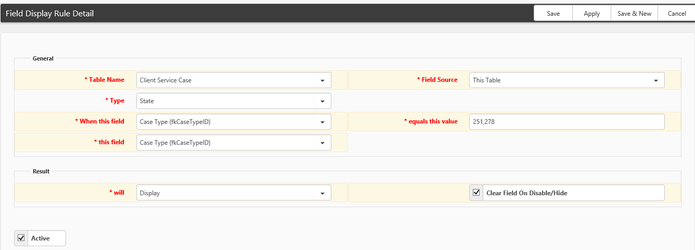NOTICE: You are in the old ClientSpace Help system. Please link to the new ClientSpace Help here https://extranet.clientspace.net/helpdoc/home/ClientSpace.htm
Configuring Field Display With Multiple Values
Sometimes, there may be a need to display a field conditionally when a field equals more than one value. The system does not allow the creation of a separate Field Display rule for the same field set (target table). However, a comma separated list of values can be used instead.
In the following example, you see the New Hire Details field set when the Case Type is either 251 or 278.
You can locate the Case Type ID in the Admin Workspace > Client Service Case Type dataform. Open the Type in question and look for the ID of the record in question in the Administration field set at the bottom of the form.
Related articles
NOTICE: You are in the old ClientSpace Help system. Please link to the new ClientSpace Help here https://extranet.clientspace.net/helpdoc/home/ClientSpace.htm