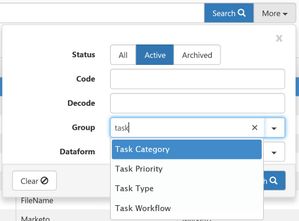NOTICE: You are in the old ClientSpace Help system. Please link to the new ClientSpace Help here https://extranet.clientspace.net/helpdoc/home/ClientSpace.htm
Configuring Task Fields
Task fields are configured as other lookup type fields through System Admin > Lookups.
To configure task fields:
- Go to System Admin > Lookups.
The Lookups list is displayed. - Click More.
The More dialog opens. - In Group, type task.
The list of task configurations becomes available. - Select an item and click Search.
If the Task Type or Workflow fields are hidden on the Task detail, it is because there are no values configured. After you add a Task Type to the lookup list, it will automatically appear.
Related articles
NOTICE: You are in the old ClientSpace Help system. Please link to the new ClientSpace Help here https://extranet.clientspace.net/helpdoc/home/ClientSpace.htm