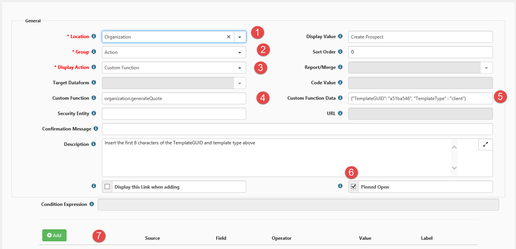NOTICE: You are in the old ClientSpace Help system. Please link to the new ClientSpace Help here https://extranet.clientspace.net/helpdoc/home/ClientSpace.htm
Configuring Multiple Templates For "Create Prospect" From Organization
ClientSpace has the ability to allow Template level customization, with multiple workspace templates, each with unique dataforms and configuration. This document describes how to enable multiple templates within ClientSpace so that when using the Generate Quote link from the organization, you can choose a template when generating the new workspace.
Step-by-step guide
Create Prospect links in ClientSpace are configured much like other links in the system.
Go to System Admin > Advanced > Custom Links.
The Configure Links list is displayed.Click Add and use the following configuration:
- Location - select tblOrganization
- Group - select Action
- Display Action - select Custom Function
- Custom Function (next) - insert organization.generateQuote
- Custom Function Data (next) - This is a comma-separated list of Names: Values, surrounded by curly braces and comma delimited. Should contain at least TemplateGUID** and TemplateType.
- Pinned Open (next) - When selected, Pinned Open displays the Link by default on the Right Nav without having to open the More menu.
- Link Display Conditions - Use this area to add triggers for link display.
**TemplateGUID can be found by drilling into the workspace settings on the template workspace for which you are creating the link.
- Go to System Admin > Workspace Templates.
- Open the template in question.
- In the Action Center icon list, click Settings
Important!!
Related articles
NOTICE: You are in the old ClientSpace Help system. Please link to the new ClientSpace Help here https://extranet.clientspace.net/helpdoc/home/ClientSpace.htm