...
| Panel |
|---|
|
- Go to System Administration Admin
 Image Modified | Template MaintenanceWorkspace Templates and select the template in question. Image Modified | Template MaintenanceWorkspace Templates and select the template in question. - Click the Workspace Maintenance icon
 Image Removed at the top of the TOC In the Action Center click the droplist and choose Workspace Settings. Image Removed at the top of the TOC In the Action Center click the droplist and choose Workspace Settings.
 Image Removed Image Removed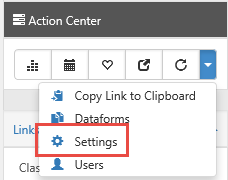 Image Added Image Added - Set the 'Workspace Creation Dataform' - for standard PEO client workspaces, this dataform is the Client Master as shown.
- Save your changes.
| Excerpt |
|---|
| Info |
|---|
In instances with multiple templates which that have the Client Master dataform as the Workspace Creation Dataform, Selecting "selecting Create Prospect" from from the Org header Action Center will produce a list of all of the Template workspaces to which the user has access, which also have has Client Master set as the Workspace creation dataform. In the image below example, this is the Client Template and the test template. 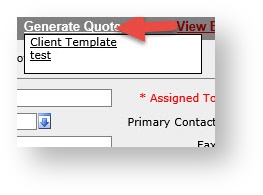
|
|
|
...
Missing 'Create Prospect' Link On Organization Header
Article Images:
...