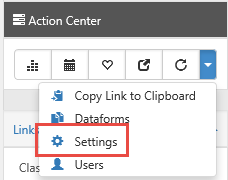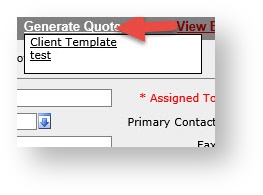NOTICE: You are in the old ClientSpace Help system. Please link to the new ClientSpace Help here https://extranet.clientspace.net/helpdoc/home/ClientSpace.htm
Create Prospect Link Does Not Appear On Organization
Application Scope: PEO
Problem
'Create Prospect' link does not display on the Organization Header
Cause
Misconfigured Template Project
Solution
The Organization header has complex link display logic built in, this determines whether to display Create Prospect, Go To Workspace or the Same links with pop-up lists to offer options. It determines what to display by looking at the organization and if it is associated with a project, if not are there any templates and if so, what kind and how many. The 'what kind' question is determined by the Workspace Creation Dataform on the template. To resolve this issue, set the workspace creation dataform using the following steps:
- Go to System Admin | Workspace Templates and select the template in question.
- In the Action Center click the droplist and choose Workspace Settings.
- Set the 'Workspace Creation Dataform' - for standard PEO client workspaces, this dataform is the Client Master as shown.
- Save your changes.
In instances with multiple templates that have the Client Master dataform as the Workspace Creation Dataform, selecting Create Prospect from the Org Action Center will produce a list of all of the Template workspaces to which the user has access, which also has Client Master set as the Workspace creation dataform. In the example, this is the Client Template and the test template.
Related articles
Missing 'Create Prospect' Link On Organization Header
Article Images:
NOTICE: You are in the old ClientSpace Help system. Please link to the new ClientSpace Help here https://extranet.clientspace.net/helpdoc/home/ClientSpace.htm