- Go to System Admin
 > Advanced > Custom Links. > Advanced > Custom Links.
The Configure Links list is displayed. - If you have already created a new Custom Link Configuration on the Client Master page, delete it.
- Search for the pre-existing link by selecting More > Show > All.
- Look for a Table name of Client Master.
- There should be an inactive Custom link (bold and italics) for Pricing Console.
- Edit the link, select the Active option and change the Display Value if need be, then Save the record.
|