Because the states and codes do not appear in the pricing console when InActive, they will need to be updated using the Data Management area of Workspace settings: - In ClientSpace Classic Go to the Workspace in Question and Access Dataforms
 Image Removed from the Workspace Action Menuquestion. Image Removed from the Workspace Action Menuquestion. - From the Action Center menu, select Dataforms
 Image Added. Image Added. - Use the Search function to find and open the Pricing State Dataform.
Within the The Pricing State Multiform Dialog, check the "Include Inactive" box and click "Search".Inactive Records list is displayed. - In More, search for All.
- Inactive records will be displayed in the list as BOLD and italicized items.
- Open the State in Question, scroll question. Scroll to the bottom of the page and Check select the "Active" checkbox option.
- Save the Record, then . Then check the Pricing Console - you . You should now be able to add pricing for that state.
|