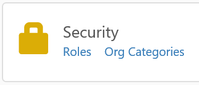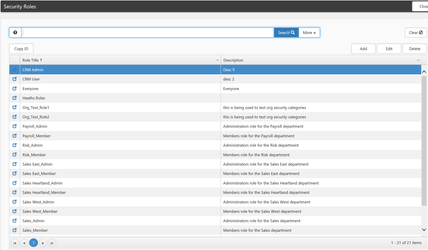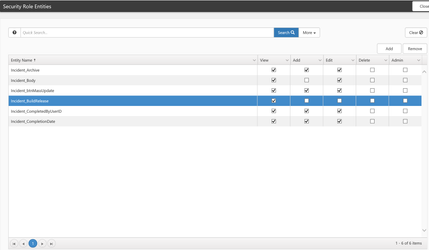NOTICE: You are in the old ClientSpace Help system. Please link to the new ClientSpace Help here https://extranet.clientspace.net/helpdoc/home/ClientSpace.htm
Administering Role Security
- Go to System Admin > Security > Roles.
The Security Roles list is displayed. - Roles can be filtered by Role Title, Users that are associated with the role, or Entity Name of the associated Security Entities.
- If a user needs access to a particular security entity, one of two things can be done:
- The user can be added to a role that already contains the required entity by filtering roles by the targeted entity.
- The security entity can be added to a role that the user is already associated with by filtering roles.
- Add the appropriate View, Add, Edit, Delete, and Admin rights for the role.
To see if a user is already in a role with a specific entity, filter the Roles by user and Entity.
You can also use a wildcard when searching for roles. When setting search parameters, place a % symbol before your search string to make it a wildcard keyword search. ex %Service Case
NOTICE: You are in the old ClientSpace Help system. Please link to the new ClientSpace Help here https://extranet.clientspace.net/helpdoc/home/ClientSpace.htm