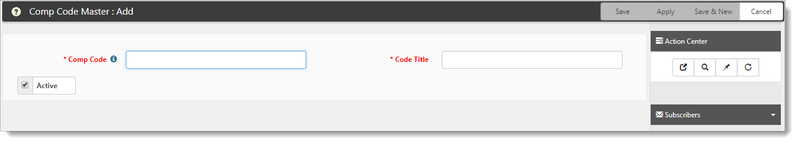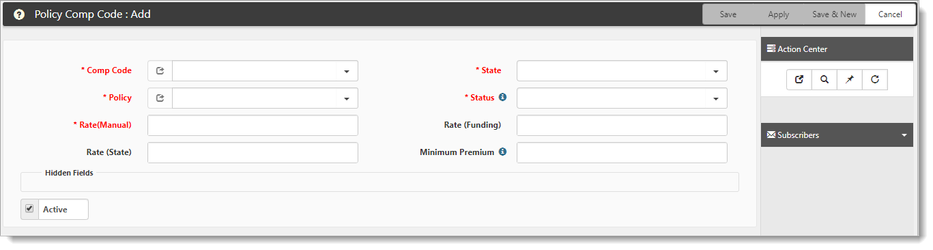NOTICE: You are in the old ClientSpace Help system. Please link to the new ClientSpace Help here https://extranet.clientspace.net/helpdoc/home/ClientSpace.htm
Adding Policy Comp Codes To ClientSpace
When adding Comp Codes to the ClientSpace system, the Master Code and the Policy Comp Code are related components.
To add comp codes:
- Go to System Admin > Administrative Data > Comp Code Master.
The Comp Code Master list is displayed. - To add a comp code, click Add.
The Comp Code Master: Add form opens.
The master code form contains two fields:
- Comp Code - The NCCI code you are adding or editing.
- Code Title - The descriptive title, normally taken from the NCCI Scopes manual.
Master codes can be added in two ways:
- One at a time manually from Admin Workspace > Risk > Comp Code Master > Add.
- Or, you can import the codes using the Import configuration under System Admin > Imports > Manage Import **.
When all of your Master Codes are in place, you can begin adding Policy Comp Codes to your existing Workers' Compensation Policies.
To add policy comp codes:
- Go to System Admin > Administrative Data > Policy Comp Code.
The Policy Comp Code list is displayed. - To add a policy comp code, click Add.
The Policy Comp Code: Add form opens.
The Policy Comp Code dataform describes the policy, code state, and rates for use in the Pricing System in ClientSpace.
The Policy Comp Code form contains the following fields:
- Comp Code - This is a parent form link to the master code. Because of this, the Master Code must be set up before using it on the Policy Comp Code.
- State - The State to which the Policy Code will apply.
- Policy - Workers' Comp Policies generally only cover a subset of Codes and States. This is the Policy to which the code is attached.
- Status - Codes may have many statuses, some of which are used to flag dangerous codes or codes that otherwise require some kind of special underwriting or approval.
- Rate (Manual) - This is normally the PEO Rate per $100 before any mods and discounts.
- Rate (Funding) - This is the PEO Cost per $100 provided by the Workers' Comp Carrier.
- Rate (State) - The State Rate field is not used in Pricing calculations but is displayed in the header of the Pricing Comp Code for comparison to the other Rates, so this could be the State provided rate, or can be utilized to store a baseline rate for the code for comparison.
Policy Comp Codes can either be added manually, by filling out all of the required fields on the dataform and saving or can be imported via the Code Rate Sheet field on the Workers Comp Policy.
To import Policy Comp Codes:
- Request the code and rate information from your Workers' Compensation carrier.
- Ensure that the codes and associated information are filled out on the Rate Import Template (a template worksheet can be retrieved from the link at the top of the Workers Comp Policy form in ClientSpace.
- After the template has been populated, attach the file to the targeted policy within the Code Rate Sheet field and click Apply on the Policy Dataform. The system will sense that you are uploading rates, and begin the import process of opening the attached Template file, validating the fields, and importing the data into the appropriate fields on the Policy Comp Code form.***
- When complete, check the Import Log field for any errors and correct.
The template fields look like this:
| CompCode | State | StateRate | ManualRate | FundingRate | Status |
|---|---|---|---|---|---|
Finally, you can manually add codes to a policy via the Admin Workspace. You may need to do this for one-off codes that have required special approval by the carrier, or little-used codes that are not part of the carriers standard rate dump.
- Go to System Admin > Administrative Data.
The Admin Workspace tiles are displayed. - In the Action Center, click Pricing > Work Comp Rates.
- Click Add.
- Complete all of the required fields, including Comp Code, State, Policy, Status, and Manual Rate.
- Save the record
These rates will be utilized by the Pricing Console during the pricing process of Client Onboarding.
** An application specialist will need to help you configure and run this import.
***Any CompCode that does not already have a Master Code set up will produce an error in the Import Log field of the Workers Comp Policy. Any invalid data or other error will be logged in this field, with the associated row number, You should then clean up the data in the template worksheet and re-upload in the case of a large number of errors or manually add the records
NOTICE: You are in the old ClientSpace Help system. Please link to the new ClientSpace Help here https://extranet.clientspace.net/helpdoc/home/ClientSpace.htm