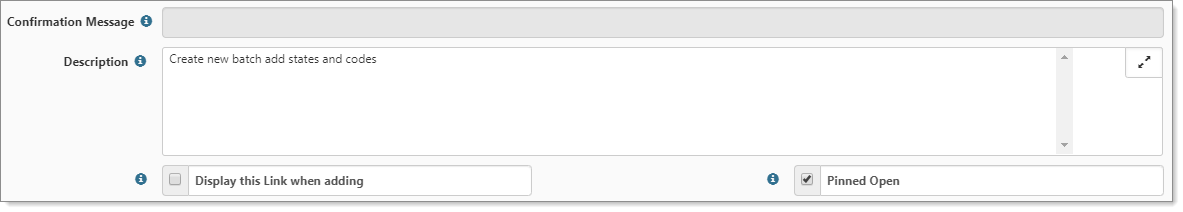NOTICE: You are in the old ClientSpace Help system. Please link to the new ClientSpace Help here https://extranet.clientspace.net/helpdoc/home/ClientSpace.htm
Quick Create Link Displaying On Client Master
Application Scope: PEO
Problem
The quick create link (Add Codes) is displaying on the Client Master page in ClientSpace. This link should be hidden on the Client Master so that codes may only be added through the Pricing Console.
Cause
Custom Link configuration has been changed to remove the Pinned Open configuration
Solution
Because of the way the links are generated on the right nav, this link needs to be Pinned Open. The right nav dynamically generates and displays the list of unpinned links, so the quick create link that was hidden when the page loads, is dynamically re-added to the page when you select the More drop-down. Edit the Custom Link configuration for this link and ensure the Pinned Open option is selected.
Related articles
Article Images:
NOTICE: You are in the old ClientSpace Help system. Please link to the new ClientSpace Help here https://extranet.clientspace.net/helpdoc/home/ClientSpace.htm