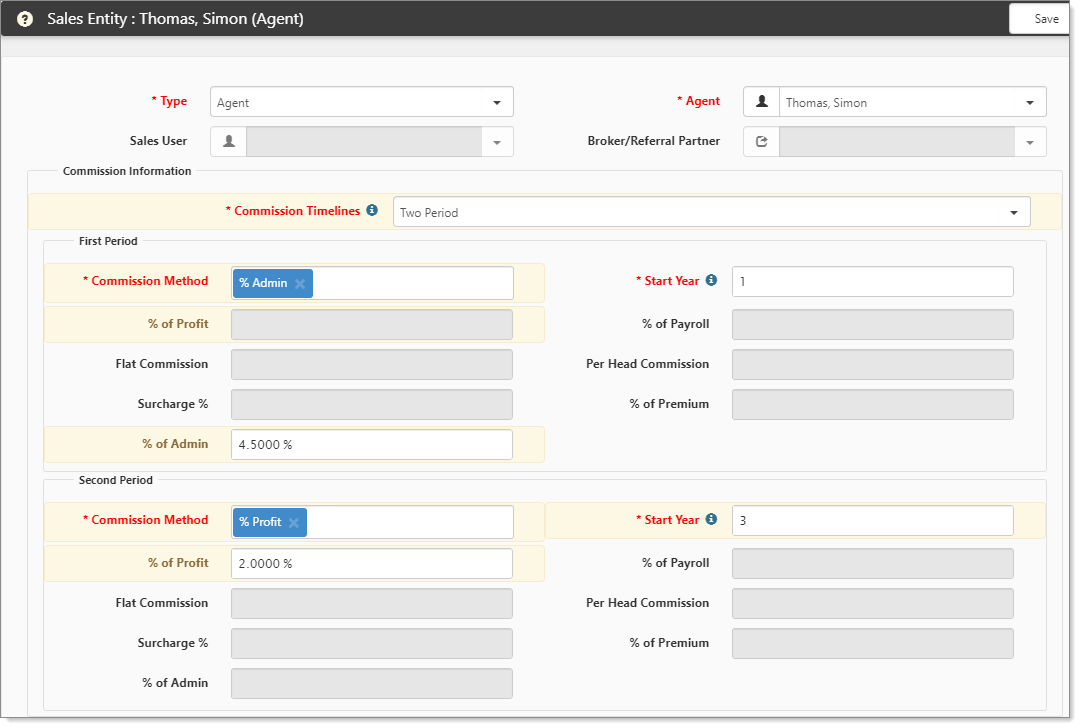NOTICE: You are in the old ClientSpace Help system. Please link to the new ClientSpace Help here https://extranet.clientspace.net/helpdoc/home/ClientSpace.htm
Calculated Commissions Missing From Pricing Console Profit Matrix
Application Scope: PEO
Problem
When we enter a Commission Detail record on a Client workspace and the System doesn't show the calculated commission amount in the Pricing Console Profit popup matrix.
Cause
Misconfiguration of Sales Entity record causes Commission effective date to be set incorrectly.
Solution
Correct the Sales Entity configuration and manually change commission record date for all auto-generated records.
- Go to Admin Workspace > Sales > Sales Entity.
The Sales Entity list is displayed. - Open the Sales Entity record in question and look at the Commission information recorded:
- Sales Entity records allow you to set up to 3 tiers of commissions for each sales entity. In the example above the Sales Entity has two tiers or periods configured.
- The first period starts the first year (1) of the Client's Contract Effective date and calculates commission based on 4.5% of Admin on the Client.
- The second period starts in the 3rd year (3) of the Client's contract and calculates commission based on 2.0% of Profit on the Client.
- So if the Client's contract effective date was March 1, 2014, the Salesperson would be paid 4.5% of the admin fee starting March 1, 2014, and running through February 28, 2016, then starting in the third year of the contract (March 1, 2016) the salesperson would be paid 2.0% of the Admin collected from the client.**
After correcting the Sales Entity record you will need to fix the Sales commission detail records for each affected workspace.
- Go to the workspace in question and open the Commission detail records for the affected Sales user or Agent.
- Update the Effective Date field on the Commission record to the appropriate value - this effective date is calculated on Workspace creation using the Contract Effective Date and the Start Year information configured above on the Sales Entity record.
- Save the commission detail record(s) and review the Profit Matrix on the client again to ensure commissions are being calculated properly.
More information about configuring Sales Entities for Multi-Year commission structures can be found by reviewing the video link below.
Information about Sales Entity Configuration can be found by reviewing the contextual help text. On any dataform, hover over the field label and if the label changes color, then there is related help text to be found by clicking the label.
Related articles
Multi-Year Commission Structure - Auto Generate
NOTICE: You are in the old ClientSpace Help system. Please link to the new ClientSpace Help here https://extranet.clientspace.net/helpdoc/home/ClientSpace.htm